New Global Navigation for Site Builder Websites
IT Web Services is excited to announce an update to the global navigation for UCSF Site Builder websites. The new global navigation goes into effect automatically on October 23, 2020. You can see the new navigation in action right now at https://coronavirus.ucsf.edu/.
Streamlined Navigation
The new global navigation provides a more streamlined method to access a wider variety of UCSF resources. This cleaner interface introduces users to the landscape of UCSF websites without consuming precious screen real estate.
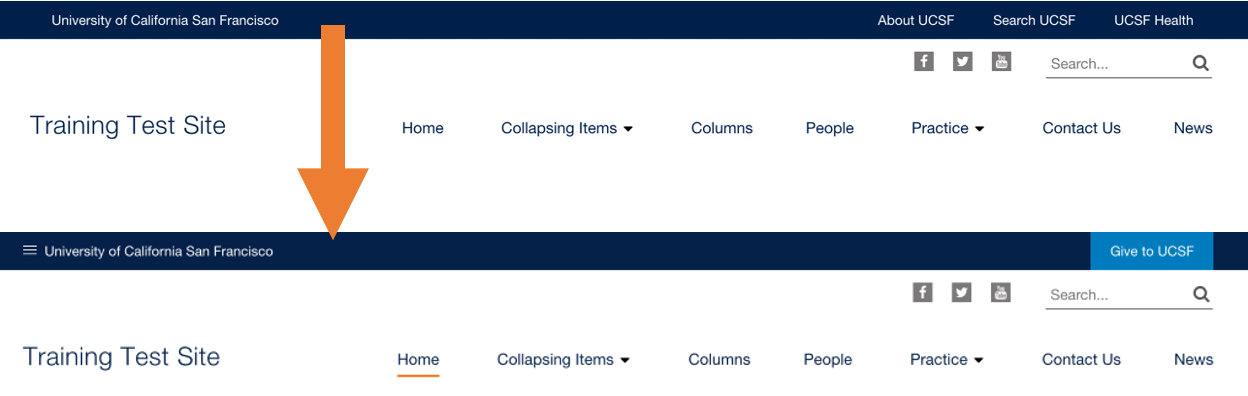
Clicking the rollout button reveals navigation to UCSF’s most-frequently accessed websites.
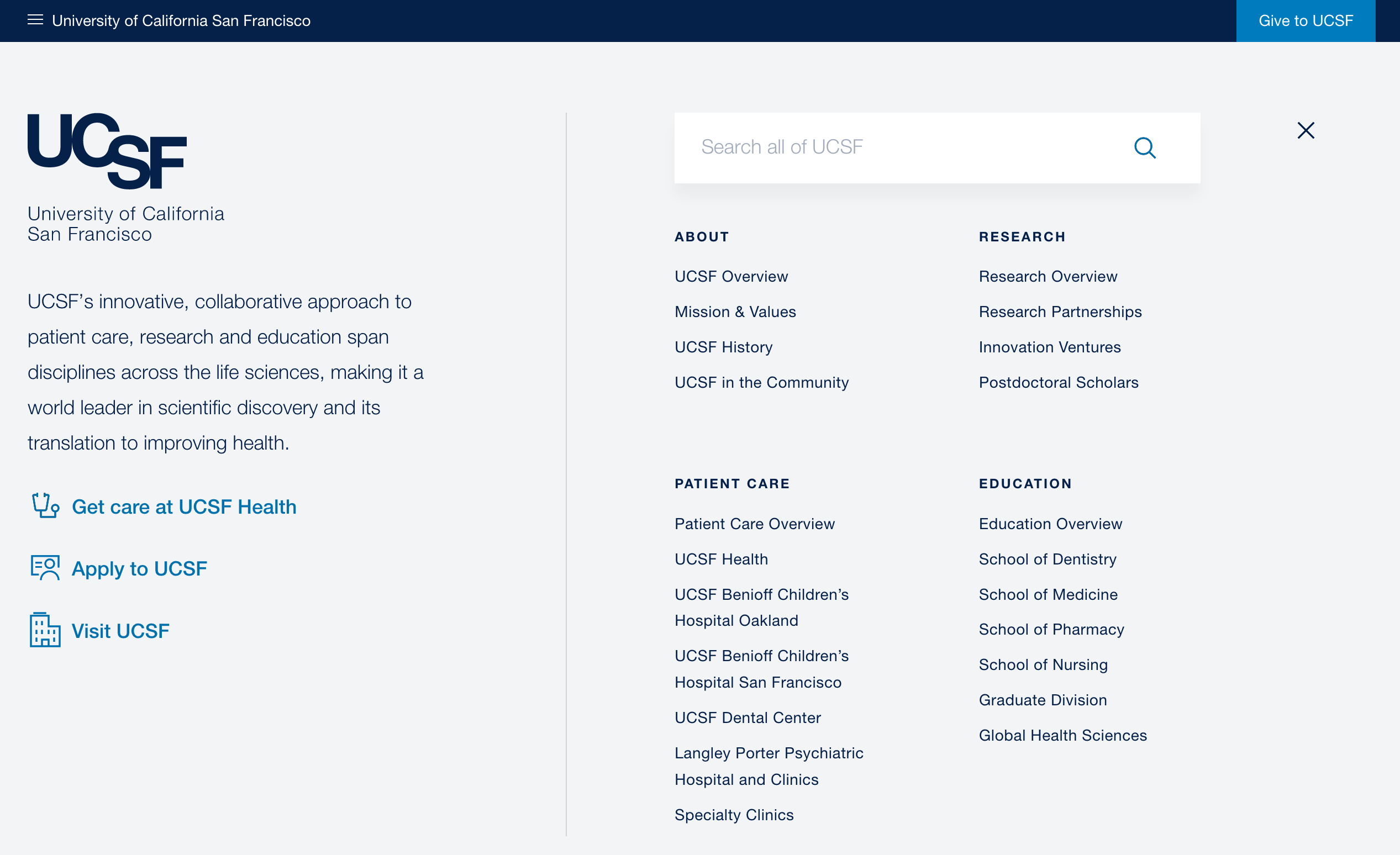
Giving Links
If you are on the latest version of Site Builder you will receive this upgrade automatically on October 23rd. There is no specific action required, but we recommend setting your custom UCSF Giving (donation) link if you have one.
- Login as an Administrator to your Site Builder website:
https://[your-site-name].ucsf.edu/user/login
Note: If your website is MyAccess enabled, instead go to https://[your-site-name].ucsf.edu/saml_login
- Go to Appearance → Settings → UCSF Site Builder menu option.
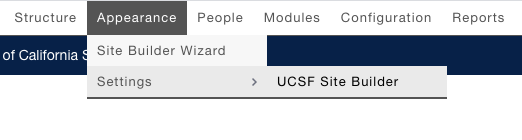
- From the Appearance page, you’ll see a list of vertical tabs on the left-hand side: choose the tab titled Meganav Settings (second to last).
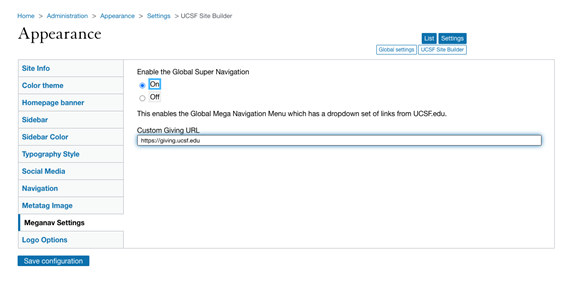
- Within the Meganav Setting tab, enter the complete URL for your preferred Giving link. Enter this link in the ”Custom Giving URL” field.
Note: Although this new navigation will be automatically enabled for all sites, there is an option to return to the current design. Please view the instructions to change your Global Navigation option on the Websites.ucsf.edu FAQ page.
Get Help
If you need assistance or have question, please submit a ticket at https://help.ucsf.edu, and click the Get IT Help button.
